How to Improve Your Website’s Conversion Rate with UX Design

How to Improve Your Website’s Conversion Rate with UX Design
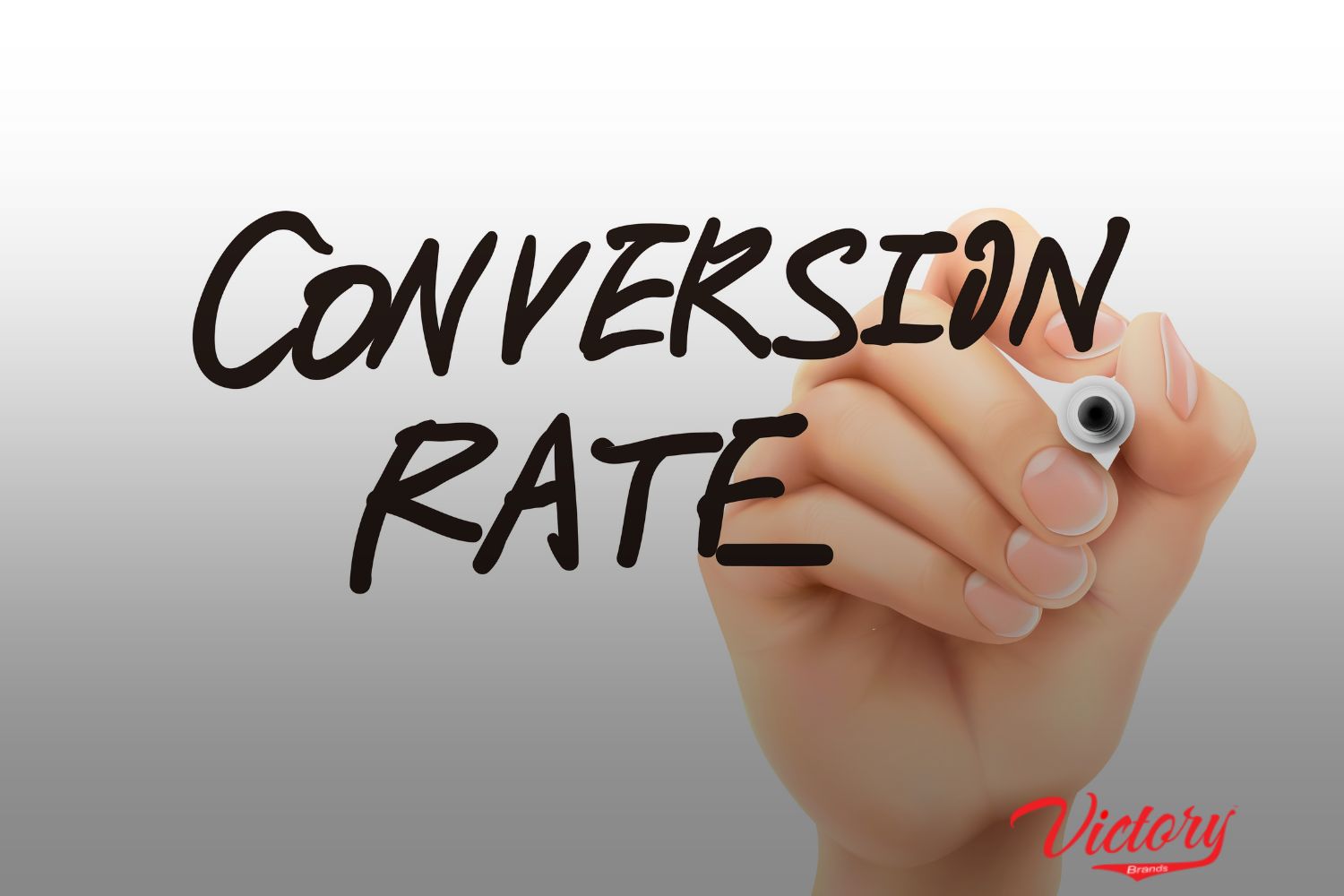
In today’s digital landscape, having a beautiful website is no longer enough. Businesses need to focus on enhancing user experience (UX) to drive conversions effectively. A well-designed UX not only makes your site visually appealing but also ensures that users can navigate it seamlessly, leading to increased engagement and, ultimately, conversions.
In this article, we will explore actionable strategies to improve your website’s conversion rate through effective UX design.
Understanding Conversion Rate and Its Importance
Before diving into UX design strategies, let’s clarify what conversion rate is. The conversion rate indicates the percentage of visitors who take a specific action on your website, such as making a purchase, subscribing to a newsletter, or submitting a contact form. You can determine the conversion rate with this formula:
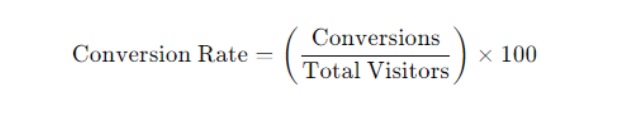
A higher conversion rate indicates that your website effectively engages visitors and encourages them to take action. Improving your conversion rate is essential for maximizing the return on your investment in marketing efforts, reducing customer acquisition costs, and achieving business growth.
The Role of UX Design in Conversion Rate Optimization
User experience (UX) design encompasses all aspects of a user’s interaction with a product, particularly how easy and enjoyable it is to use. In the context of a website, effective UX design can significantly impact conversion rates.
Here’s how:
Simplified Navigation
A well-structured website with intuitive navigation allows users to find information quickly. When visitors can easily locate what they need, they are more likely to complete desired actions, leading to higher conversion rates.
Mobile Responsiveness
With more users accessing websites through mobile devices, ensuring your site is mobile-friendly is crucial. A responsive design enhances user experience across different screen sizes, helping you reach a broader audience and improve conversion rates.
Visual Appeal
An aesthetically pleasing website can create a positive first impression and encourage visitors to stay longer. Effective use of colors, fonts, and images can enhance the overall user experience and drive conversions.
Loading Speed
Websites that load quickly enhance user satisfaction and lower bounce rates. Users are more likely to abandon a site that takes too long to load, negatively impacting your conversion rate.
Clear Calls to Action (CTAs)
Well-placed and visually distinct CTAs guide users toward desired actions. Clear and compelling CTAs encourage users to take action, whether it’s signing up for a newsletter, making a purchase, or downloading a resource.
Strategies to Improve Your Website’s Conversion Rate with UX Design
1. Conduct User Research
Grasping your audience’s needs is crucial for creating effective UX design. Conduct user research through surveys, interviews, or usability testing to gather insights into user preferences and behaviors. Identify pain points in their journey and address these issues in your design.
2. Create a User-Centric Design
Develop your website with the user in mind. Focus on their needs, goals, and challenges to create a user-centric design. This approach ensures that your website resonates with visitors, making it more likely for them to convert.
3. Optimize for Mobile Devices
Make sure your website is responsive and delivers a smooth experience on all devices. Test your website on various screen sizes to identify and resolve any usability issues. A mobile-friendly design can lead to higher engagement and conversion rates.
4. Simplify Navigation
Use a clear and straightforward navigation structure. Limit the number of menu items and categorize content logically. Add a search bar to assist users in quickly locating information. A simplified navigation experience can significantly improve user satisfaction and lead to higher conversions.
5. Enhance Page Load Speed
Optimize your website’s loading speed by minimizing large images, leveraging browser caching, and reducing server response time. Tools like Google PageSpeed Insights can help you identify performance issues. Pages that load quickly enhance the user experience and decrease bounce rates.
6. Use Effective CTAs
Design CTAs that stand out and encourage users to take action. Use contrasting colors, clear language, and compelling messages. A/B testing different CTAs can help you determine which versions resonate best with your audience.
7. Leverage Visual Hierarchy
Use visual hierarchy to guide users’ attention to essential elements on your website. Utilize size, color, and placement to emphasize critical information and CTAs. A well-organized layout enhances user experience and encourages conversions.
8. Provide Valuable Content
Create high-quality, informative content that addresses users’ needs and interests. Content that resonates with your audience establishes trust and positions your brand as an authority, making users more likely to convert.
9. Implement Social Proof
Use testimonials, reviews, and case studies to foster trust and establish credibility. Social proof can alleviate doubts and encourage users to take action, positively impacting your conversion rates.
10. Regularly Test and Iterate
UX design is an ongoing process. Regularly conduct usability testing and analyze user behavior to identify areas for improvement. Make data-driven decisions to refine your design and enhance user experience continually.

Conclusion
Improving your website’s conversion rate through effective UX design is essential for achieving business success in the digital age. By understanding user needs, optimizing navigation, enhancing mobile responsiveness, and implementing clear CTAs, you can create a user-centric experience that drives conversions.
Remember that UX design is not a one-time task; continuously gather feedback, analyze performance, and iterate on your design to meet evolving user expectations.
Frequently Asked Questions
The average conversion rate varies by industry but typically ranges from 1% to 3%. However, well-optimized websites can achieve higher rates.
The timeline for seeing results can vary based on the changes implemented and user behavior. However, significant improvements may be noticeable within a few weeks.
Yes, you can make incremental changes, such as optimizing CTAs, improving navigation, and enhancing content, to boost conversion rates without a complete redesign.
Tools like Google Analytics, Hotjar, and Crazy Egg can help you track user behavior, identify patterns, and gather insights for UX improvements.
Absolutely! A/B testing different CTAs can help you identify which designs and messages resonate best with your audience, leading to improved conversion rates.
Share:
Categories
- Brand Strategy
- Business Growth
- Business Strategy
- Content Marketing
- Custom Software Development
- Customer Relationship Management
- Digital Advertising
- Digital Marketing for Startups
- Digital Marketing Strategy
- E-Commerce
- Email Marketing
- Future Marketing
- Influencer Marketing
- Lead Generation
- Mobile Optimization
- Pay Per Click (PPC)
- SEO
- Social Media Marketing
- Social Media Marketing
- Social Media Trends
- Software Development
- Startup Strategies
- Technology
- User Experience (UX)
- Venture Development
- Video Marketing
- Web Design
- Website Design
- Website Optimization
Latest Post
- SEO Best Practices for Modern Website DesignIn the competitive digital landscape, a well-designed website is not just about…
- Why Storytelling is Crucial for Effective Brand StrategyIn a world inundated with advertisements and messages, cutting through the noise…
- How to Conduct a Competitive Analysis for Brand Strategy SuccessIn today’s crowded marketplace, distinguishing your brand is essential for success. One…
Other Blogs




